- Interviews
-
Benefits
-
Ancillary Benefits (Voluntary for employer or employee)
 Guide
Guide Tools & Suppliers
Tools & Suppliers Employee Wellness Program Ideas that will help you Attract Top Talent
Employee Wellness Program Ideas that will help you Attract Top Talent What is the Purpose of Form 5500?
What is the Purpose of Form 5500? What Is Included in a Job Relocation Package?
What Is Included in a Job Relocation Package? Understanding Paid Holidays and Why Employers Want to Provide Them
Understanding Paid Holidays and Why Employers Want to Provide Them What is the Collective Bargaining Agreement?
What is the Collective Bargaining Agreement? Basics of the Pension Benefit Guaranty Corporation (PBGC)
Basics of the Pension Benefit Guaranty Corporation (PBGC) Increased Penalties for Employee Benefit Plans under ERISA
Increased Penalties for Employee Benefit Plans under ERISA
- Benefit Plan Tax Filings and Reporting
- Benefits Funding- Taxable / Non-taxable
-
Benefits Laws and Regulations
 Guide
Guide Tools & Suppliers
Tools & Suppliers What Is a Qualified Retirement Plan?
What Is a Qualified Retirement Plan? Benefit Eligibility and Eligible Dependents
Benefit Eligibility and Eligible Dependents What Is a Qualifying Event for Health Insurance?
What Is a Qualifying Event for Health Insurance? Dealing with Employee Addictions
Dealing with Employee Addictions Ways to Improve Open Enrollment
Ways to Improve Open Enrollment What is a Section 125 Plan?
What is a Section 125 Plan? What are Ancillary Benefits?
What are Ancillary Benefits? Tax Benefits for Businesses Who Have Employees with Disabilities
Tax Benefits for Businesses Who Have Employees with Disabilities
- Benefits Service Providers (Brokers, Carriers, Record-keepers)
- Medical/Healthcare Insurance
-
Retirement Plans - Defined Contribution / Defined Benefit
 Guide
Guide Tools & Suppliers
Tools & Suppliers Top 13 401(k) Providers in 2025
Top 13 401(k) Providers in 2025 5 Best Retirement Planning Tools and Software 2024
5 Best Retirement Planning Tools and Software 2024 Best Global Benefits Services
Best Global Benefits Services What is Nonqualified Deferred Compensation?
What is Nonqualified Deferred Compensation? Employee Health Insurance Coverage for Big Companies
Employee Health Insurance Coverage for Big Companies Do You Have a Long-term and Short-term Disability Insurance?
Do You Have a Long-term and Short-term Disability Insurance? List of Statutory Benefits for Employees
List of Statutory Benefits for Employees
- Statutory Benefits
- Union Benefits - Labor Relations
-
Ancillary Benefits (Voluntary for employer or employee)
-
Compensation-Pay
-
Compensation Planning
 Guide
Guide Tools & Suppliers
Tools & Suppliers Understanding Cost of Living Vs. Merit Pay Increases
Understanding Cost of Living Vs. Merit Pay Increases A Complete Guide on Salary Benchmarking
A Complete Guide on Salary Benchmarking 5 Best Compensation Planning and Analysis Tools in 2024
5 Best Compensation Planning and Analysis Tools in 2024 What is Equity Compensation & How It Work?
What is Equity Compensation & How It Work? Guidance on All Salary Planning Negotiations
Guidance on All Salary Planning Negotiations What is Pay-for-Performance Compensation
What is Pay-for-Performance Compensation Top Important Compensable Factors in Job Descriptions
Top Important Compensable Factors in Job Descriptions What is a Merit Increase and Why They Matter?
What is a Merit Increase and Why They Matter? Designing Pay Structures for Small Organizations
Designing Pay Structures for Small Organizations Compensation Tools and Hourly / Yearly Wage Calculators List
Compensation Tools and Hourly / Yearly Wage Calculators List Compensation Market Pricing Analysis: Preferred Types
Compensation Market Pricing Analysis: Preferred Types
- Employer of Record
-
Forms of Compensation
 Guide
Guide Tools & Suppliers
Tools & Suppliers Location-Based Salaries vs. Value-Based Salaries
Location-Based Salaries vs. Value-Based Salaries Types of Compensation: Everything HR Needs to Know
Types of Compensation: Everything HR Needs to Know The Importance of Sick Pay for HR Management
The Importance of Sick Pay for HR Management Things to Know about Year-End Bonuses
Things to Know about Year-End Bonuses How Do Employees Benefit from Shift Differential?
How Do Employees Benefit from Shift Differential? How Does Mileage Reimbursement Work?
How Does Mileage Reimbursement Work? The Strategic Value of HR in Sales Compensation Design
The Strategic Value of HR in Sales Compensation Design
-
Laws and Regulations - Compensation and Pay
 Guide
Guide Tools & Suppliers
Tools & Suppliers How to Pay a Remote Contractor?
How to Pay a Remote Contractor? What is Futa and Suta Tax?
What is Futa and Suta Tax? Main Difference Between Self-Employment vs. Independent Contractor
Main Difference Between Self-Employment vs. Independent Contractor What is State Income Tax Withholding?
What is State Income Tax Withholding? Payroll Taxes and Employer Responsibilities
Payroll Taxes and Employer Responsibilities How Much is the Minimum Wage?
How Much is the Minimum Wage? FICA Tax Funds Retirement and Medical Benefits for Retirees
FICA Tax Funds Retirement and Medical Benefits for Retirees Where Are Salary Budgets Headed?
Where Are Salary Budgets Headed? Employer's Liability for Employment Taxes
Employer's Liability for Employment Taxes Keeping Your Business Compliant With Payroll Tax Requirements
Keeping Your Business Compliant With Payroll Tax Requirements Navigating Multistate Unemployment Tax Reporting and Remittance
Navigating Multistate Unemployment Tax Reporting and Remittance FLSA Exempt and Nonexempt Defined
FLSA Exempt and Nonexempt Defined Ways Employers Should Prepare for Equal Pay Laws
Ways Employers Should Prepare for Equal Pay Laws
-
Payroll
 Guide
Guide Tools & Suppliers
Tools & Suppliers 14 Best Global Payroll Service Providers of 2025
14 Best Global Payroll Service Providers of 2025 11 Best Payroll Software for Small Businesses in 2025
11 Best Payroll Software for Small Businesses in 2025 12 Best Payroll Software 2025
12 Best Payroll Software 2025 List of Top Pay Equity Software in 2025
List of Top Pay Equity Software in 2025 10 Best Trucking Payroll Software Vendors in 2025
10 Best Trucking Payroll Software Vendors in 2025 11 Best PTO Tracking Software 2025
11 Best PTO Tracking Software 2025 Top 11 Enterprise Payroll Software in 2025
Top 11 Enterprise Payroll Software in 2025 What is Payroll Schedule & It's Types
What is Payroll Schedule & It's Types In-House Payroll vs. Outsourcing: Which is Better?
In-House Payroll vs. Outsourcing: Which is Better? Automated Payroll vs. Manual Payroll in 2024
Automated Payroll vs. Manual Payroll in 2024 Top 15 Tips to Track Payroll Metrics
Top 15 Tips to Track Payroll Metrics 8 Best Payroll Software 2024
8 Best Payroll Software 2024 How to Create a Pay Stub for Employees?
How to Create a Pay Stub for Employees? 11 Best Global Payroll Service Providers of 2024
11 Best Global Payroll Service Providers of 2024 What is Global Payroll?
What is Global Payroll? What is payroll accounting?
What is payroll accounting?
-
Total Compensation
 Guide
Guide Tools & Suppliers
Tools & Suppliers 5 Best Compensation Tools 2024 in HRM
5 Best Compensation Tools 2024 in HRM Benefits as a Preferred Form of Compensation
Benefits as a Preferred Form of Compensation Paid Time Off Payout Laws by State
Paid Time Off Payout Laws by State Ways to Improve Open Enrollment
Ways to Improve Open Enrollment What is a Section 125 Plan?
What is a Section 125 Plan? What are the Advantages of the Roth 401(k)?
What are the Advantages of the Roth 401(k)? How to Determine Your PTO Policy
How to Determine Your PTO Policy Help Employees Find the Best Strategy for Their HSAs
Help Employees Find the Best Strategy for Their HSAs What are Ancillary Benefits?
What are Ancillary Benefits?
-
Unions
 Guide
Guide Tools & Suppliers
Tools & Suppliers The Benefits of Collective Bargaining
The Benefits of Collective Bargaining What Role Does an HR Manager Play in Labor Contract Negotiations?
What Role Does an HR Manager Play in Labor Contract Negotiations? What is a Collective Bargaining Agreement?
What is a Collective Bargaining Agreement? How Collective Bargaining Agreements Work
How Collective Bargaining Agreements Work What is a Collective Bargaining Agreement & How It Works?
What is a Collective Bargaining Agreement & How It Works? Why Companies Should Offer Supplemental Life Insurance
Why Companies Should Offer Supplemental Life Insurance
-
Compensation Planning
-
Employment Law
- ADA Americans with Disabilities Act
-
Benefits Laws and Regulations
 Guide
Guide Tools & Suppliers
Tools & Suppliers Employee Assistance Program (EAP): 10 Best Providers in 2025
Employee Assistance Program (EAP): 10 Best Providers in 2025 Best Corporate Wellness Software in 2024
Best Corporate Wellness Software in 2024 What Are California Employment Laws 2024?
What Are California Employment Laws 2024? What is an Employee Assistance Program (EAP)?
What is an Employee Assistance Program (EAP)? Employers Enhance Emotional and Mental Health Benefits
Employers Enhance Emotional and Mental Health Benefits How HR Professionals Can Help Their Employees Choose Medical/Healthcare Insurance
How HR Professionals Can Help Their Employees Choose Medical/Healthcare Insurance Benefit Eligibility and Eligible Dependents
Benefit Eligibility and Eligible Dependents What Is PCORI and How Does It Affect Employers
What Is PCORI and How Does It Affect Employers What Is a Qualifying Event for Health Insurance?
What Is a Qualifying Event for Health Insurance? Dealing with Employee Addictions
Dealing with Employee Addictions What Workers Compensation Insurance Is All About
What Workers Compensation Insurance Is All About What is HIPAA Compliance
What is HIPAA Compliance Do You Have a Long-term and Short-term Disability Insurance?
Do You Have a Long-term and Short-term Disability Insurance? What are Ancillary Benefits?
What are Ancillary Benefits? List of Statutory Benefits for Employees
List of Statutory Benefits for Employees Understanding Employee Health and Disability Benefits
Understanding Employee Health and Disability Benefits Tax Benefits for Businesses Who Have Employees with Disabilities
Tax Benefits for Businesses Who Have Employees with Disabilities
-
Business Operations & Conduct
 Guide
Guide Tools & Suppliers
Tools & Suppliers 11 Best Business Process Management (BPM) Software in 2025
11 Best Business Process Management (BPM) Software in 2025 11 Best Field Service Management Software of 2025
11 Best Field Service Management Software of 2025 10 Best Integrated Risk Management Software in 2025
10 Best Integrated Risk Management Software in 2025 10 Best Corporate Social Responsibility (CSR) Software of 2025
10 Best Corporate Social Responsibility (CSR) Software of 2025 11 Best IT Service Management (ITSM) Tools of 2025
11 Best IT Service Management (ITSM) Tools of 2025 10 Best Visitor Management Software in 2025
10 Best Visitor Management Software in 2025 Organizational Life Cycle: Definition, Models, and Stages
Organizational Life Cycle: Definition, Models, and Stages 10 Best Business Process Automation Tools in 2025
10 Best Business Process Automation Tools in 2025 11 Best Employee Intranet Platforms in 2025
11 Best Employee Intranet Platforms in 2025 10 Best Customer Relationship Management (CRM) software in 2025
10 Best Customer Relationship Management (CRM) software in 2025 What is Departmentalization? Definition, Types, and Examples
What is Departmentalization? Definition, Types, and Examples What is Workation? A Complete Guide for Employers
What is Workation? A Complete Guide for Employers 12 Best Workflow Management Software in 2025
12 Best Workflow Management Software in 2025 Top 15 Knowledge Management Software in 2025
Top 15 Knowledge Management Software in 2025 What is Projective Assessment in the Workplace & Its Types?
What is Projective Assessment in the Workplace & Its Types? Who Can Join a Union and Who is Excluded?
Who Can Join a Union and Who is Excluded? What is a Workplace Assessment & Its Benefits?
What is a Workplace Assessment & Its Benefits? Overstaffing: Meaning, Causes, Issues & Solutions to Avoid
Overstaffing: Meaning, Causes, Issues & Solutions to Avoid 12 Best Project Management Tools for Teams in 2025
12 Best Project Management Tools for Teams in 2025 Best 6 Enterprise Mobile Security Software for 2025
Best 6 Enterprise Mobile Security Software for 2025 What Is Talent Mobility and How to Develop a Strategy
What Is Talent Mobility and How to Develop a Strategy 10 Best Strategic Planning Software Tools in 2025
10 Best Strategic Planning Software Tools in 2025 12 Best Help Desk Software for 2025
12 Best Help Desk Software for 2025 10 Best Expense Reporting & Management Software in 2024
10 Best Expense Reporting & Management Software in 2024 10 Best Hot Desk Booking Software in 2024
10 Best Hot Desk Booking Software in 2024 10 Best Process Improvement Tools to Enhance Performance & Productivity
10 Best Process Improvement Tools to Enhance Performance & Productivity 10 Best Customer Experience Management (CEM) Software of 2024
10 Best Customer Experience Management (CEM) Software of 2024 10 Best ERP Software in 2024
10 Best ERP Software in 2024 10 Best Customer Loyalty Software of 2024
10 Best Customer Loyalty Software of 2024 What is Expense Management Software?
What is Expense Management Software? Eisenhower Matrix: Meaning, Prioritization Framework, Examples
Eisenhower Matrix: Meaning, Prioritization Framework, Examples 10 Best Financial Services Software 2024
10 Best Financial Services Software 2024 10 Best SOC 2 Compliance Software in 2024
10 Best SOC 2 Compliance Software in 2024 10 Best Strategic Planning Software Tools in 2024
10 Best Strategic Planning Software Tools in 2024 10 Best Resource Management Software 2024
10 Best Resource Management Software 2024 12 Best Project Management Tools for Teams in 2023
12 Best Project Management Tools for Teams in 2023 10 Best Resource Management Software 2024
10 Best Resource Management Software 2024 Top 10 Digital Workplaces of 2024
Top 10 Digital Workplaces of 2024 Top 10 Procurement Software in 2024
Top 10 Procurement Software in 2024 AI Workflow Automation: Meaning, Types & Benefits
AI Workflow Automation: Meaning, Types & Benefits How to Start an Employee Resource Group (ERG)?
How to Start an Employee Resource Group (ERG)? Workflow Management: Meaning, Types, Benefits & Components
Workflow Management: Meaning, Types, Benefits & Components Different Types of Harassment in the Workplace
Different Types of Harassment in the Workplace Challenges Facing HR in Merger & Acquisitions
Challenges Facing HR in Merger & Acquisitions What is HR's Role in the Mergers & Acquisitions Process
What is HR's Role in the Mergers & Acquisitions Process How Relocation Affects the Employment At-Will Relationship
How Relocation Affects the Employment At-Will Relationship The Role of Human Resources in Workplace Harassment
The Role of Human Resources in Workplace Harassment Key Human Resource Management Policies & Procedures
Key Human Resource Management Policies & Procedures The Importance of Ethics in Human Resources
The Importance of Ethics in Human Resources Confidential and Proprietary Information of Employer
Confidential and Proprietary Information of Employer What is Anti-Bribery and Anti-Corruption Policy?
What is Anti-Bribery and Anti-Corruption Policy? What Is a Non-Compete Agreement in HR?
What Is a Non-Compete Agreement in HR? Unpaid Payroll Tax Penalties and Fines for Businesses
Unpaid Payroll Tax Penalties and Fines for Businesses What is an Effective Electronic Use Policy?
What is an Effective Electronic Use Policy? Nondisclosure Agreements to Protect Your Intellectual Property
Nondisclosure Agreements to Protect Your Intellectual Property How to Develop an Employee Handbook
How to Develop an Employee Handbook What are the Essential Functions of a Job Under the ADA
What are the Essential Functions of a Job Under the ADA When and How Employers Test for Drug and Alcohol Use
When and How Employers Test for Drug and Alcohol Use How to Develop a Code of Conduct for a Company
How to Develop a Code of Conduct for a Company
-
DOL Department of Labor
 Guide
Guide Tools & Suppliers
Tools & Suppliers Criminal Penalties for Human Resources Violations
Criminal Penalties for Human Resources Violations HR Compliance- Reporting New Employees
HR Compliance- Reporting New Employees What is Considered an ERISA Plan?
What is Considered an ERISA Plan? How the FMLA Affects Your Company
How the FMLA Affects Your Company Pros and Cons of Right to Work
Pros and Cons of Right to Work How Do I Pay an Independent Contractor
How Do I Pay an Independent Contractor Employees Have Differences in How They Are Classified and Paid
Employees Have Differences in How They Are Classified and Paid
-
EEOC Equal Employment Opportunity Commission
 Guide
Guide Tools & Suppliers
Tools & Suppliers How to Address Gender Pay Gap in the Workplace?
How to Address Gender Pay Gap in the Workplace? What is Title VII of the Civil Rights Act, and what is its purpose?
What is Title VII of the Civil Rights Act, and what is its purpose? Affirmative Action Plan (AAP)
Affirmative Action Plan (AAP) What's the Genetic Information Nondiscrimination Act (GINA)?
What's the Genetic Information Nondiscrimination Act (GINA)? How Should HR People Handle Age Discrimination in a Company
How Should HR People Handle Age Discrimination in a Company Ways Employers Should Prepare for Equal Pay Laws
Ways Employers Should Prepare for Equal Pay Laws
-
FLSA Fair Labor Standard Act
 Guide
Guide Tools & Suppliers
Tools & Suppliers Exempt vs. Non-Exempt Employees: What’s The Difference?
Exempt vs. Non-Exempt Employees: What’s The Difference? How Do Employees Benefit from Shift Differential?
How Do Employees Benefit from Shift Differential? Federal and State Minimum Wage Regulations, Exceptions, and History
Federal and State Minimum Wage Regulations, Exceptions, and History Overtime: Who Is Eligible to Be Paid Overtime?
Overtime: Who Is Eligible to Be Paid Overtime? Fair Labor Standards Act (FLSA) laws & HR compliance analysis
Fair Labor Standards Act (FLSA) laws & HR compliance analysis
-
Hiring & On-boarding
 Guide
Guide Tools & Suppliers
Tools & Suppliers 11 Best Freelance Management Software in 2025
11 Best Freelance Management Software in 2025 14 Best Candidate Assessment Tools to Consider in 2025
14 Best Candidate Assessment Tools to Consider in 2025 12 Best Recruitment Marketing Platforms in 2025
12 Best Recruitment Marketing Platforms in 2025 What is Talent Rediscovery?
What is Talent Rediscovery? Internal Mobility vs. External Hiring: Choosing the Right Talent Strategy for Business Success
Internal Mobility vs. External Hiring: Choosing the Right Talent Strategy for Business Success Top 10 Predictive Hiring Software in 2025
Top 10 Predictive Hiring Software in 2025 10 Best Legal Recruiting Software for 2025
10 Best Legal Recruiting Software for 2025 10 Best Recruiting Database for Hiring in 2025
10 Best Recruiting Database for Hiring in 2025 10 Best Diversity Recruiting Software for Inclusive Hiring in 2025
10 Best Diversity Recruiting Software for Inclusive Hiring in 2025 Full-Cycle Recruiting: What is it and How Does it Work?
Full-Cycle Recruiting: What is it and How Does it Work? What is Hire-to-Retire (HTR)?
What is Hire-to-Retire (HTR)? Top 10 Virtual Hiring Tools in 2025
Top 10 Virtual Hiring Tools in 2025 Collaborative Hiring: How Team-Based Recruitment Improves Hiring Success
Collaborative Hiring: How Team-Based Recruitment Improves Hiring Success People-First Hiring: Quick & Effective Strategies for Success
People-First Hiring: Quick & Effective Strategies for Success How to Hire Top Talent Using Psychometric Assessment
How to Hire Top Talent Using Psychometric Assessment 12 Best AI Recruiting Tools for HR Professionals in 2025
12 Best AI Recruiting Tools for HR Professionals in 2025 How to Boost Your DE&I Sourcing with AI?
How to Boost Your DE&I Sourcing with AI? Difference Between Culture Add and Culture Fit
Difference Between Culture Add and Culture Fit What is Interim Management?
What is Interim Management? What is the Role of AI in Staff Augmentation?
What is the Role of AI in Staff Augmentation? The Ultimate Guide to Neurodiversity Hiring
The Ultimate Guide to Neurodiversity Hiring 10 Best Freelance Recruiting Software in 2025
10 Best Freelance Recruiting Software in 2025 10 Best Coding Assessment Platforms in 2024
10 Best Coding Assessment Platforms in 2024 What is Underrepresented Talent and Best Strategies for Sourcing the Talent
What is Underrepresented Talent and Best Strategies for Sourcing the Talent What is Unicorn Hiring?
What is Unicorn Hiring? What is a Backfill Position and Why is It Important?
What is a Backfill Position and Why is It Important? What is Skills-Based Hiring?
What is Skills-Based Hiring? 10 Best Recruiting Hacks To Find The Best Job Candidates in 2024
10 Best Recruiting Hacks To Find The Best Job Candidates in 2024 12 Best Talent Intelligence Software in 2024
12 Best Talent Intelligence Software in 2024 12 Best Recruiting Automation Software in 2024
12 Best Recruiting Automation Software in 2024 10 Best Candidate Sourcing Tools in 2024
10 Best Candidate Sourcing Tools in 2024 How to Build and Maintain Candidate Database in 2024?
How to Build and Maintain Candidate Database in 2024? What is a Boomerang Employee?
What is a Boomerang Employee? What is Skills-First Hiring?
What is Skills-First Hiring? Top Benefits of Hiring a Virtual Assistant (VA)
Top Benefits of Hiring a Virtual Assistant (VA) 10 Best Recruiting Software in 2024
10 Best Recruiting Software in 2024 What is Internal Hiring?
What is Internal Hiring? Top 10 Talent Acquisition Software in 2024
Top 10 Talent Acquisition Software in 2024 Top Strategies for Hiring During Recession
Top Strategies for Hiring During Recession New Hire Orientation vs. Onboarding: A Complete Guide for Employers
New Hire Orientation vs. Onboarding: A Complete Guide for Employers Best Practices for Onboarding and Training New Employees Remotely
Best Practices for Onboarding and Training New Employees Remotely A Complete Guide to Talent Experience
A Complete Guide to Talent Experience What is Virtual Recruiting?
What is Virtual Recruiting? What are Pre-Employment Assessments?
What are Pre-Employment Assessments? HR Managers and Their Responsibility for Employee Relocation
HR Managers and Their Responsibility for Employee Relocation What Does Employee Handbook Mean?
What Does Employee Handbook Mean? The Bona Fide Occupational Qualification in Employment Law
The Bona Fide Occupational Qualification in Employment Law What Is a Conditional Letter of Employment?
What Is a Conditional Letter of Employment? Networking for Employers while Looking to Hire – How HR should do Networking in order to find Candidates.
Networking for Employers while Looking to Hire – How HR should do Networking in order to find Candidates. Who Pays Unemployment Tax?
Who Pays Unemployment Tax?
- Labor Relations - Unions
- State and Regional Regulations
-
Taxes and Withholding
 Guide
Guide Tools & Suppliers
Tools & Suppliers 5 Types of Human Resources Violations in the Workplace
5 Types of Human Resources Violations in the Workplace 5 Best Tax Software for 2024
5 Best Tax Software for 2024 5 Best Tax Software for 2024
5 Best Tax Software for 2024 11 Best Tax Practice Management Software 2024
11 Best Tax Practice Management Software 2024 Tax Treatment of Employer-Paid Relocation Expenses
Tax Treatment of Employer-Paid Relocation Expenses What is the Difference Between an Employee and an Independent Contractor?
What is the Difference Between an Employee and an Independent Contractor? Examples of Independent Contractors and Employees
Examples of Independent Contractors and Employees Are Employers Required to Withhold Taxes on an Hourly Employee
Are Employers Required to Withhold Taxes on an Hourly Employee
-
Termination of Employment
 Guide
Guide Tools & Suppliers
Tools & Suppliers What Is Garden Leave? A Guide for Employers
What Is Garden Leave? A Guide for Employers Furlough vs. Layoff: What’s the Difference?
Furlough vs. Layoff: What’s the Difference? How to Retain Employees During the Great Resignation
How to Retain Employees During the Great Resignation The Great Resignation: How Employers and Employees Should Prepare
The Great Resignation: How Employers and Employees Should Prepare What is Wrongful Termination?
What is Wrongful Termination? What are the Benefits of Reduction in Force (Mass Layoffs)?
What are the Benefits of Reduction in Force (Mass Layoffs)? How to Conduct a Successful Reduction-in-force
How to Conduct a Successful Reduction-in-force HR & Employment Issues when Relocating Your Business
HR & Employment Issues when Relocating Your Business Type of Intellectual Property Dictates Protection Needed
Type of Intellectual Property Dictates Protection Needed What Should Be Included in a Separation Agreement
What Should Be Included in a Separation Agreement
-
Work Visas - Immigration
 Guide
Guide Tools & Suppliers
Tools & Suppliers 5 Best Work Visa Immigration Consultants in 2023
5 Best Work Visa Immigration Consultants in 2023 Understanding and Obtaining U.S. Employment Visas
Understanding and Obtaining U.S. Employment Visas What HR Needs to Know About Working with Labor Unions
What HR Needs to Know About Working with Labor Unions Unites States Citizenship and Immigration Services (USCIS) Guide
Unites States Citizenship and Immigration Services (USCIS) Guide U.S. Work Visas and Eligibility Requirements
U.S. Work Visas and Eligibility Requirements Types of US Work Visas and Requirements
Types of US Work Visas and Requirements
-
Employment Practices
-
Compensation and Benefits Practices
 Guide
Guide Tools & Suppliers
Tools & Suppliers 10 Best Employee Benefits and Compensation Management Software in 2025
10 Best Employee Benefits and Compensation Management Software in 2025 16 Best Benefits Administration Software in 2025
16 Best Benefits Administration Software in 2025 Top 10 Compensation Courses & Certifications in 2024
Top 10 Compensation Courses & Certifications in 2024 Commuter Benefits: Everything You Need to Know
Commuter Benefits: Everything You Need to Know What is the Wage Protection System?
What is the Wage Protection System? What is Leave Encashment? Calculation, Taxation, and Rules
What is Leave Encashment? Calculation, Taxation, and Rules A Complete Guide on Salary Transparency
A Complete Guide on Salary Transparency What is Volunteer Time Off (VTO) and How to Use it?
What is Volunteer Time Off (VTO) and How to Use it? What is an Employee Assistance Program (EAP)?
What is an Employee Assistance Program (EAP)? What HR Needs to Know About Workers’ Compensation Insurance
What HR Needs to Know About Workers’ Compensation Insurance The Importance of Communicating Context around Pay
The Importance of Communicating Context around Pay Top 10 Employer FMLA Mistakes
Top 10 Employer FMLA Mistakes Managing Your Remote Workers with Employee Remote Work Policy
Managing Your Remote Workers with Employee Remote Work Policy Why You Should Hire an Insurance Broker
Why You Should Hire an Insurance Broker What Are Paid Personal Days Time Off?
What Are Paid Personal Days Time Off? How to Calculate Accrued Vacation Pay
How to Calculate Accrued Vacation Pay How Does a Sick Day Work?
How Does a Sick Day Work? Are Employers Required to Notify Open Enrollment?
Are Employers Required to Notify Open Enrollment? Asking Applicants to Disclose Salary Requirements
Asking Applicants to Disclose Salary Requirements 2020 Minimum Wage by State Full List
2020 Minimum Wage by State Full List The Pros and Cons of a Paid Time Off Policy
The Pros and Cons of a Paid Time Off Policy Legal Holiday Pay Practices: Employers Most Frequently Asked Questions
Legal Holiday Pay Practices: Employers Most Frequently Asked Questions What Workers Compensation Insurance Is All About
What Workers Compensation Insurance Is All About Understanding Paid Holidays and Why Employers Want to Provide Them
Understanding Paid Holidays and Why Employers Want to Provide Them What is the Collective Bargaining Agreement?
What is the Collective Bargaining Agreement? What are Health Savings Accounts?
What are Health Savings Accounts? How to Hire a Health-Insurance Broker
How to Hire a Health-Insurance Broker
-
Employee Conduct/Behavior
 Guide
Guide Tools & Suppliers
Tools & Suppliers 10 Best Employee Incentive Software of 2025
10 Best Employee Incentive Software of 2025 Top 10 Remote Employee Monitoring Software in 2025
Top 10 Remote Employee Monitoring Software in 2025 17 Best Rewards Systems for Employees in 2025
17 Best Rewards Systems for Employees in 2025 14 Best Employee Experience Software in 2025
14 Best Employee Experience Software in 2025 Top 10 Employee Lifecycle Management Software in 2025
Top 10 Employee Lifecycle Management Software in 2025 Workplace Conflict Resolution: A Complete Guide
Workplace Conflict Resolution: A Complete Guide 10 Best Employee Goal Management Software in 2025
10 Best Employee Goal Management Software in 2025 10 Best Team Communication Software & Apps in 2025
10 Best Team Communication Software & Apps in 2025 13 Best 360 Degree Employee Feedback Software in 2025
13 Best 360 Degree Employee Feedback Software in 2025 Employee Break Room: Importance & Ideas
Employee Break Room: Importance & Ideas How to Identify and Deal with High-Performing Toxic Employees?
How to Identify and Deal with High-Performing Toxic Employees? What is Workplace Etiquette? Do's and Don'ts
What is Workplace Etiquette? Do's and Don'ts Disgruntled Employee: Meaning, Threats & Ways to Deal
Disgruntled Employee: Meaning, Threats & Ways to Deal What is Employee Commitment?
What is Employee Commitment? What is Team Cohesion and Why is It Important?
What is Team Cohesion and Why is It Important? What Causes Employee Resentment & How to Deal With It At Work?
What Causes Employee Resentment & How to Deal With It At Work? Job Satisfaction: Definition, Components, Types & Importance
Job Satisfaction: Definition, Components, Types & Importance How to Avoid Conflict in the Workplace?
How to Avoid Conflict in the Workplace? Inductive vs Deductive Reasoning in the Workplace
Inductive vs Deductive Reasoning in the Workplace How AI Improve Employee Engagement and Retention?
How AI Improve Employee Engagement and Retention? What is Employee Misclassification
What is Employee Misclassification Top Benefits of Skills Alignment in the Workplace
Top Benefits of Skills Alignment in the Workplace 12 Best Employee Productivity Tracking Tools in 2025
12 Best Employee Productivity Tracking Tools in 2025 Top 17 Employee Recognition Software in 2025
Top 17 Employee Recognition Software in 2025 20 Best Employee Engagement Software for 2025
20 Best Employee Engagement Software for 2025 Best Employee Engagement Podcasts To Listen In 2025
Best Employee Engagement Podcasts To Listen In 2025 Top 10 Employee Appreciation Messages
Top 10 Employee Appreciation Messages What is Ableism & How to Combat It in the Workplace?
What is Ableism & How to Combat It in the Workplace? What is RACI Chart?
What is RACI Chart? Workload Planning: A Complete Guide for Your Teams
Workload Planning: A Complete Guide for Your Teams Top Signs of Overworked Employees & How to Deal With It?
Top Signs of Overworked Employees & How to Deal With It? What is Team Diversity and Why Is It Important?
What is Team Diversity and Why Is It Important? Employee Magnetism: Everything You Need to Know
Employee Magnetism: Everything You Need to Know What Is Internal Mobility and Why Do You Need It?
What Is Internal Mobility and Why Do You Need It? Employee Life Cycle: Meaning, Stages, Strategies & Examples
Employee Life Cycle: Meaning, Stages, Strategies & Examples How to Make Your Work-From-Home Policy More Effective?
How to Make Your Work-From-Home Policy More Effective? What Is A 9/80 Schedule?
What Is A 9/80 Schedule? Best Employee Behavior & Talent Management Assessment Tools in 2024
Best Employee Behavior & Talent Management Assessment Tools in 2024 10 Best Candidate Relationship Management Software in 2024
10 Best Candidate Relationship Management Software in 2024 Top 10 Employee Pulse Survey Tools in 2024
Top 10 Employee Pulse Survey Tools in 2024 10 Best Remote Work Tools for Remote Teams in 2024
10 Best Remote Work Tools for Remote Teams in 2024 10 Best Employee Evaluation Software of 2024
10 Best Employee Evaluation Software of 2024 Top 10 Employee Perks Programs for 2024
Top 10 Employee Perks Programs for 2024 10 Best Employee Scheduling Software in 2024
10 Best Employee Scheduling Software in 2024 Top Strategies to Reduce Employee Turnover in 2024
Top Strategies to Reduce Employee Turnover in 2024 Why Transparency is the Secret to Improving Employee Experience?
Why Transparency is the Secret to Improving Employee Experience? Agile Working vs. Activity-Based Working
Agile Working vs. Activity-Based Working Hybrid Work Policies for Employees: Guidelines, Best Practices & Examples
Hybrid Work Policies for Employees: Guidelines, Best Practices & Examples Job Characteristics Model: A Complete Guide
Job Characteristics Model: A Complete Guide What is a Communication Breakdown in the Workplace?
What is a Communication Breakdown in the Workplace? What is a Toxic Work Environment?
What is a Toxic Work Environment? What is a Returnship Program & Why It Can Soothe Your Hiring Blues?
What is a Returnship Program & Why It Can Soothe Your Hiring Blues? 10 Best Employee Advocacy Software in 2024
10 Best Employee Advocacy Software in 2024 Employee Turnover vs Attrition
Employee Turnover vs Attrition Hybrid Work Model vs. Remote Work: What's Better For You?
Hybrid Work Model vs. Remote Work: What's Better For You? What is Gaslighting at Work & How to Identify It?
What is Gaslighting at Work & How to Identify It? Self Fulfilling Prophecy - Definition, Pros, Cons & Examples
Self Fulfilling Prophecy - Definition, Pros, Cons & Examples How to Maximize The 24-Hour Work Cycle?
How to Maximize The 24-Hour Work Cycle? Grumpy Staying: Meaning, Signs, Causes & How to Address It
Grumpy Staying: Meaning, Signs, Causes & How to Address It The Complete Guide on Presenteeism in the Workplace
The Complete Guide on Presenteeism in the Workplace Absenteeism in the Workplace: Impact, Causes, Policies & Solutions
Absenteeism in the Workplace: Impact, Causes, Policies & Solutions 10 Best Team Management Software 2024
10 Best Team Management Software 2024 Job Abandonment: Meaning & Its Importance
Job Abandonment: Meaning & Its Importance How to Prepare for a Skip-Level Meeting as an Employee?
How to Prepare for a Skip-Level Meeting as an Employee? What is Scrum Meeting, Its Types, Components, and Benefits?
What is Scrum Meeting, Its Types, Components, and Benefits? How to Create a Positive Work Environment?
How to Create a Positive Work Environment? How to Address Insubordination in the Workplace?
How to Address Insubordination in the Workplace? Popular #Workplace Hashtags in 2023
Popular #Workplace Hashtags in 2023 How to Improve Employee Satisfaction with Workplace Bonding?
How to Improve Employee Satisfaction with Workplace Bonding? Role of Talent Intelligence in Company Culture
Role of Talent Intelligence in Company Culture What is High-Performance Culture & How to Create It?
What is High-Performance Culture & How to Create It? What is Employee Stack Ranking?
What is Employee Stack Ranking? What is eNPS (Employee Net Promoter) Score?
What is eNPS (Employee Net Promoter) Score? Quiet Thriving: Everything You Need to Know
Quiet Thriving: Everything You Need to Know The Benefits and Challenges of Implementing a 4-day Work Week
The Benefits and Challenges of Implementing a 4-day Work Week The Importance of Mental Health and Well-being Programs in the Workplace
The Importance of Mental Health and Well-being Programs in the Workplace The Benefits of Hybrid Work Model for Organizations
The Benefits of Hybrid Work Model for Organizations How to Create a Culture of Diversity, Equity, and Inclusion in the Workplace?
How to Create a Culture of Diversity, Equity, and Inclusion in the Workplace? Top Tips for Mastering Meeting Etiquette
Top Tips for Mastering Meeting Etiquette What is Quiet Quitting?
What is Quiet Quitting? What Is Organizational Culture?
What Is Organizational Culture? Top Tips For Effective Communication In The Workplace
Top Tips For Effective Communication In The Workplace Top Employee Engagement Trends for 2023
Top Employee Engagement Trends for 2023 How to Create an LGBTQ Inclusive Workplace?
How to Create an LGBTQ Inclusive Workplace? How Do You Maximize Productivity in a Hybrid Work Environment?
How Do You Maximize Productivity in a Hybrid Work Environment? Understanding Intrinsic and Extrinsic Motivation
Understanding Intrinsic and Extrinsic Motivation How to Empower Employees in the Workplace
How to Empower Employees in the Workplace Developing a Social Media Recruiting Strategy
Developing a Social Media Recruiting Strategy What are Pre-Employment Assessments?
What are Pre-Employment Assessments? Top 10 Ways to Motivate Employees and Increase Productivity
Top 10 Ways to Motivate Employees and Increase Productivity Different Types of Harassment in the Workplace
Different Types of Harassment in the Workplace What is Employee Recognition?
What is Employee Recognition? How to Improve Employee Engagement
How to Improve Employee Engagement Effective Ways to Change Your Employees' Behavior
Effective Ways to Change Your Employees' Behavior Employee Turnover and Retention Trends for 2022
Employee Turnover and Retention Trends for 2022 Why should a Company Need an Employee Gift Policy
Why should a Company Need an Employee Gift Policy What is the Performance Improvement Plan (PIP)?
What is the Performance Improvement Plan (PIP)? Steps to Effective Change Management for HR
Steps to Effective Change Management for HR What is HR's Role in Ethics?
What is HR's Role in Ethics? How to Handle Employee Complaints and Concerns
How to Handle Employee Complaints and Concerns Different Types of Psychological Testing Used in the Workplace
Different Types of Psychological Testing Used in the Workplace What Is a Non-Compete Agreement in HR?
What Is a Non-Compete Agreement in HR? How to conduct effective workplace investigations
How to conduct effective workplace investigations What are the Essential Functions of a Job Under the ADA
What are the Essential Functions of a Job Under the ADA When and How Employers Test for Drug and Alcohol Use
When and How Employers Test for Drug and Alcohol Use
- Employer of Record
-
Hiring and Employment Practices
 Guide
Guide Tools & Suppliers
Tools & Suppliers 10 Best Contractor Management Software in 2025
10 Best Contractor Management Software in 2025 Global Hiring Insights: Key Strategies for Growing Business Success
Global Hiring Insights: Key Strategies for Growing Business Success 10 Best Staff Augmentation Software in 2025
10 Best Staff Augmentation Software in 2025 Recruitment Compliance: All You Need to Know in 2025
Recruitment Compliance: All You Need to Know in 2025 What Makes a Hiring Test Legally Compliant?
What Makes a Hiring Test Legally Compliant? Legal and Compliance Checklist for Hiring in 2025
Legal and Compliance Checklist for Hiring in 2025 How Can An Employer Avoid Hiring the Wrong Person?
How Can An Employer Avoid Hiring the Wrong Person? Big Five Personality Test: Smarter Hiring, Stronger Teams
Big Five Personality Test: Smarter Hiring, Stronger Teams Top 10 Modern Recruitment Techniques For Your Hiring Process
Top 10 Modern Recruitment Techniques For Your Hiring Process Types of Hiring Biases & How to Avoid Them
Types of Hiring Biases & How to Avoid Them Why is Advertising Important in the Recruitment Process?
Why is Advertising Important in the Recruitment Process? Top 11 Recruitment Process Outsourcing (RPO) Companies in 2025
Top 11 Recruitment Process Outsourcing (RPO) Companies in 2025 What is Innovative Recruiting & Why Does It Matter?
What is Innovative Recruiting & Why Does It Matter? What is Recruitment Enablement? The Ultimate Guide
What is Recruitment Enablement? The Ultimate Guide 10 Best Employee Retention Software in 2025
10 Best Employee Retention Software in 2025 Benefit of using Global Employer of Record (EOR)
Benefit of using Global Employer of Record (EOR) Human Proctoring vs. AI Proctoring: A Comprehensive Guide
Human Proctoring vs. AI Proctoring: A Comprehensive Guide What are Gamified Assessments? A Complete Guide for 2025
What are Gamified Assessments? A Complete Guide for 2025 10 Effective Strategies to Close the Board Diversity Gap
10 Effective Strategies to Close the Board Diversity Gap Multigenerational Workforce: Meaning, Benefits, Challenges & Best Practices
Multigenerational Workforce: Meaning, Benefits, Challenges & Best Practices What is Diverse Slate Hiring in HR? A Complete Guide
What is Diverse Slate Hiring in HR? A Complete Guide How to Scale Hiring for an Early-Stage Startup?
How to Scale Hiring for an Early-Stage Startup? How To Create A Recruitment/Hiring Process Flowchart?
How To Create A Recruitment/Hiring Process Flowchart? What is Employee Poaching & How to Deal With It?
What is Employee Poaching & How to Deal With It? AI in Recruitment 2024: A Definitive Guide for HR Professionals
AI in Recruitment 2024: A Definitive Guide for HR Professionals Everything You Need To Know About High-Volume Hiring
Everything You Need To Know About High-Volume Hiring Mobile Recruitment 2024: A Definitive Guide
Mobile Recruitment 2024: A Definitive Guide Top 10 Employee Retention Strategies for 2024
Top 10 Employee Retention Strategies for 2024 What Does Recruitment Scam Notice Mean & How to Spot It?
What Does Recruitment Scam Notice Mean & How to Spot It? The Cost of Vacancy: Definition, Process, Formula & Example
The Cost of Vacancy: Definition, Process, Formula & Example 7 Best Hiring and Onboarding Tools for HR in 2024
7 Best Hiring and Onboarding Tools for HR in 2024 11 Best Workforce Management Software in 2024
11 Best Workforce Management Software in 2024 What is AI Contract Management?
What is AI Contract Management? Contractor Overtime: Overtime Rules for Remote Contractors
Contractor Overtime: Overtime Rules for Remote Contractors How to Plan Your Recruitment Budget in 2024?
How to Plan Your Recruitment Budget in 2024? What is A Talent Acquisition Partner?
What is A Talent Acquisition Partner? Hybrid Recruitment: Definition, Types, Tips, Benefits & Examples
Hybrid Recruitment: Definition, Types, Tips, Benefits & Examples Employee Offboarding: Meaning, Checklist, Process & Best Practices
Employee Offboarding: Meaning, Checklist, Process & Best Practices How to Attract and Retain Gen Z Talent?
How to Attract and Retain Gen Z Talent? Recruitment Process Outsourcing (RPO): A Complete Guide for Recruiters
Recruitment Process Outsourcing (RPO): A Complete Guide for Recruiters 10 Best Recruitment Podcasts You Need To Listen To In 2023
10 Best Recruitment Podcasts You Need To Listen To In 2023 Data-Driven Recruitment: Secrets, Strategies & Benefits
Data-Driven Recruitment: Secrets, Strategies & Benefits How to Write a Perfect Candidate Rejection Email?
How to Write a Perfect Candidate Rejection Email? What is Talent Mapping?
What is Talent Mapping? What is a Hiring Freeze?
What is a Hiring Freeze? What is Lean Recruitment?
What is Lean Recruitment? What Sourcing Strategies Do You Use to Recruit Passive Candidates?
What Sourcing Strategies Do You Use to Recruit Passive Candidates? What is Employer Value Proposition and How to Create It?
What is Employer Value Proposition and How to Create It? Top 10 Innovative Pre-boarding Strategies to Keep New Hires Engaged
Top 10 Innovative Pre-boarding Strategies to Keep New Hires Engaged Best Ways to Improve your Hiring Process
Best Ways to Improve your Hiring Process Best Practices to Hire and Recruit Veterans
Best Practices to Hire and Recruit Veterans What is Value-Based Recruitment, and Why is it Critical to Success?
What is Value-Based Recruitment, and Why is it Critical to Success? What is Employee Screening?
What is Employee Screening? 6 Ways to Attract and Retain Top Talent
6 Ways to Attract and Retain Top Talent Why is Employee Onboarding Important?
Why is Employee Onboarding Important? Consequences of Independent Contractor Misclassification
Consequences of Independent Contractor Misclassification Steps to HR Performance Management for Teams
Steps to HR Performance Management for Teams How to Successfully Select and Implement HRIS
How to Successfully Select and Implement HRIS What Is a Probationary Period in an Employment Setting?
What Is a Probationary Period in an Employment Setting? Best Tips for a Killer Employee Referral Program
Best Tips for a Killer Employee Referral Program What are the IRS Rules Surrounding Contractual Employment?
What are the IRS Rules Surrounding Contractual Employment? How the FMLA Affects Your Company
How the FMLA Affects Your Company How Do I Pay an Independent Contractor
How Do I Pay an Independent Contractor Employees Have Differences in How They Are Classified and Paid
Employees Have Differences in How They Are Classified and Paid
-
Human Resources Careers
 Guide
Guide Tools & Suppliers
Tools & Suppliers Top 10 Most Creative HR Job Titles
Top 10 Most Creative HR Job Titles Top 10 Employee Benefits Certifications for Professionals in 2025
Top 10 Employee Benefits Certifications for Professionals in 2025 Importance of Ethics in Human Resource Management
Importance of Ethics in Human Resource Management Top 10 HR Tech Influencers in 2024
Top 10 HR Tech Influencers in 2024 10 Best HR Apps to Simplify the Workday of an HR Manager 2024
10 Best HR Apps to Simplify the Workday of an HR Manager 2024 12 Best Virtual Career Fair Platforms in 2024
12 Best Virtual Career Fair Platforms in 2024 10 HR Analytics Courses Online To Check Out in 2024
10 HR Analytics Courses Online To Check Out in 2024 Top Most Important HR Metrics You Need to Track
Top Most Important HR Metrics You Need to Track List of A-Z Human Resource (HR) Jargons
List of A-Z Human Resource (HR) Jargons Top 10 HR Books to Read in 2023
Top 10 HR Books to Read in 2023 A Complete Guide to HR Career Paths
A Complete Guide to HR Career Paths What Does HR Do All Day?
What Does HR Do All Day? HR OKRs: All You Need to Know
HR OKRs: All You Need to Know 10 Best HR Skills That Every HR Professional Needs
10 Best HR Skills That Every HR Professional Needs Top Reasons to Use Pre-Employment Skills Testing
Top Reasons to Use Pre-Employment Skills Testing 5 Best HR Management Certifications in 2022
5 Best HR Management Certifications in 2022 What is Progressive Discipline in the Workplace?
What is Progressive Discipline in the Workplace? What does Chief Human Resources Officer mean?
What does Chief Human Resources Officer mean?
-
Human Resources Information Systems
 Guide
Guide Tools & Suppliers
Tools & Suppliers What Is Global Human Resource Management (GHRM)?hu
What Is Global Human Resource Management (GHRM)?hu 10 Best HR Software for Consulting Business in 2025
10 Best HR Software for Consulting Business in 2025 11 Best HR Reporting Software in 2025
11 Best HR Reporting Software in 2025 11 Best HR Compliance Software 2025
11 Best HR Compliance Software 2025 HR Risk Management: Guide to Identifying & Mitigating Risks
HR Risk Management: Guide to Identifying & Mitigating Risks Top 10 HR Analytics Tools in 2025
Top 10 HR Analytics Tools in 2025 13 Best Cloud HR Software Systems in 2025
13 Best Cloud HR Software Systems in 2025 11 Best HR Software for Small Businesses in 2025
11 Best HR Software for Small Businesses in 2025 Top 14 Global HR Services Providers 2025
Top 14 Global HR Services Providers 2025 10 Best Enterprise HR Software Systems in 2025
10 Best Enterprise HR Software Systems in 2025 10 Best HR Software for Startups in 2025
10 Best HR Software for Startups in 2025 11 Best Team Collaboration Software Tools in 2025
11 Best Team Collaboration Software Tools in 2025 10 Best HR Workflow Software in 2025
10 Best HR Workflow Software in 2025 10 Best Restaurant Scheduling Software & Apps in 2025
10 Best Restaurant Scheduling Software & Apps in 2025 14 Best Workforce Planning Software in 2025
14 Best Workforce Planning Software in 2025 Top 11 People Analytics Software in 2025
Top 11 People Analytics Software in 2025 10 Best AI Courses for HR Professionals
10 Best AI Courses for HR Professionals Top 10 HR Chatbots in 2025
Top 10 HR Chatbots in 2025 10 Best HR Software for Hospitality Business in 2025
10 Best HR Software for Hospitality Business in 2025 10 Best ERP Software for Service Business in 2025
10 Best ERP Software for Service Business in 2025 10 Best HR Software for Manufacturing Business in 2025
10 Best HR Software for Manufacturing Business in 2025 10 Best Online/Virtual Meeting Platforms for Teams in 2025
10 Best Online/Virtual Meeting Platforms for Teams in 2025 10 Best HR Software for Logistics Business in 2025
10 Best HR Software for Logistics Business in 2025 11 Best HRMS (Human Resource Management) Software in 2025
11 Best HRMS (Human Resource Management) Software in 2025 Top 10 Mobile Workforce Management Software & Apps in 2025
Top 10 Mobile Workforce Management Software & Apps in 2025 10 Best Workforce Analytics Software in 2025
10 Best Workforce Analytics Software in 2025 10 Best One-on-One Meeting Software for HR in 2025
10 Best One-on-One Meeting Software for HR in 2025 Top 12 HR Accounting Software in 2025
Top 12 HR Accounting Software in 2025 10 Best Employee Directory Software in 2025
10 Best Employee Directory Software in 2025 30+ Workforce Planning Metrics to Track in 2025
30+ Workforce Planning Metrics to Track in 2025 10 Best AI Tools for HR Automation in 2025
10 Best AI Tools for HR Automation in 2025 The Role of HR in CMMS Implementation Success
The Role of HR in CMMS Implementation Success Discriminant Validity: Meaning, Formula & Examples in HR
Discriminant Validity: Meaning, Formula & Examples in HR 10 Best Task Management Software for 2025
10 Best Task Management Software for 2025 Best HR Technology Consulting Firms: Helping Businesses Evolve
Best HR Technology Consulting Firms: Helping Businesses Evolve 10 Best Talent Assessment Tools in 2025
10 Best Talent Assessment Tools in 2025 Top 10 Meeting Management Software in 2025
Top 10 Meeting Management Software in 2025 10 Internal Communication Tools in 2025
10 Internal Communication Tools in 2025 10 Useful Mobile Apps for HR Management
10 Useful Mobile Apps for HR Management 10+ Must-Subscribe HR Newsletters to Stay Ahead of the PeopleOps Pack
10+ Must-Subscribe HR Newsletters to Stay Ahead of the PeopleOps Pack Top 11 Professional Employer Organizations (PEO) for 2025
Top 11 Professional Employer Organizations (PEO) for 2025 10 Best Healthcare HR Software Solutions in 2025
10 Best Healthcare HR Software Solutions in 2025 10 Best HR Software for Construction Companies in 2025
10 Best HR Software for Construction Companies in 2025 What is Criterion-related Validity in HR?
What is Criterion-related Validity in HR? What is Role Mapping in HR?
What is Role Mapping in HR? Best HRIS Software Solutions 2025
Best HRIS Software Solutions 2025 The Importance of Unified HR Solutions in 2025
The Importance of Unified HR Solutions in 2025 12 Best HR Consulting Services In 2025
12 Best HR Consulting Services In 2025 What is a PESTLE Analysis for HR Industry?
What is a PESTLE Analysis for HR Industry? What Is Virtual HR and How Can You Use It Effectively?
What Is Virtual HR and How Can You Use It Effectively? 10 Best Leave Management Software 2025
10 Best Leave Management Software 2025 What is Employee Moonlighting? How can HR Detect & Prevent It?
What is Employee Moonlighting? How can HR Detect & Prevent It? Tactical HR and Strategic HR – Why You Need Both
Tactical HR and Strategic HR – Why You Need Both Types of HR Operating Models
Types of HR Operating Models What is Organizational Restructuring in HR?
What is Organizational Restructuring in HR? Organizational Climate: Meaning, Importance, Types & Example
Organizational Climate: Meaning, Importance, Types & Example Top 10 HR Ticketing Systems in 2025
Top 10 HR Ticketing Systems in 2025 What is the Role of HR in Data Protection?
What is the Role of HR in Data Protection? Why Recruitment and Selection is Important to HR?
Why Recruitment and Selection is Important to HR? Top 10 HR Models Every HR Practitioner Should Know in 2025
Top 10 HR Models Every HR Practitioner Should Know in 2025 The HR Scorecard: A Complete Guide
The HR Scorecard: A Complete Guide 10 Types of Employment Contracts
10 Types of Employment Contracts Human Resource Planning: Meaning, Process, Types, & Importance
Human Resource Planning: Meaning, Process, Types, & Importance HR Audit: Meaning, Importance, Types, Process & Benefits
HR Audit: Meaning, Importance, Types, Process & Benefits 10 Best HR Training Programs for 2025
10 Best HR Training Programs for 2025 10 Best Talent Management Software in 2025
10 Best Talent Management Software in 2025 What is Predictive Validity in HR?
What is Predictive Validity in HR? What is Regretted Attrition and How Can HR Reduce It?
What is Regretted Attrition and How Can HR Reduce It? Boundaryless HR: What it is & Why It Matters
Boundaryless HR: What it is & Why It Matters Employee Data: Meaning, Types, and Best Practices
Employee Data: Meaning, Types, and Best Practices What is Headcount Reporting? A Complete Guide for Employers
What is Headcount Reporting? A Complete Guide for Employers How will Web 3.0 Impact the Future of HR Tech?
How will Web 3.0 Impact the Future of HR Tech? HRIS vs. ATS: Which HR Tool Best Fits Your Business Hiring Needs?
HRIS vs. ATS: Which HR Tool Best Fits Your Business Hiring Needs? HRIS vs HCM vs HRMS: What's the Difference?
HRIS vs HCM vs HRMS: What's the Difference? Top 10 Practices to Boost HR Tech Adoption
Top 10 Practices to Boost HR Tech Adoption What is HR Effectiveness & How to Measure It? Examples, KPIs
What is HR Effectiveness & How to Measure It? Examples, KPIs What is the HR Value Proposition & How to Measure It?
What is the HR Value Proposition & How to Measure It? Job Enrichment: Meaning, Methods, Models, Benefits & Examples
Job Enrichment: Meaning, Methods, Models, Benefits & Examples What is Job Enlargement? A Complete Guide
What is Job Enlargement? A Complete Guide Top 10 HR Document Management Software in 2024
Top 10 HR Document Management Software in 2024 How to Choose the Best HR Software for your Business in 2024
How to Choose the Best HR Software for your Business in 2024 10 Best Employee Database Software in 2024
10 Best Employee Database Software in 2024 11 Best Human Capital Management (HCM) Software in 2024
11 Best Human Capital Management (HCM) Software in 2024 11 Best Org (Organizational) Chart Software in 2024
11 Best Org (Organizational) Chart Software in 2024 10 Best Punch List Software of 2024
10 Best Punch List Software of 2024 A Complete Guide on Contract Migration
A Complete Guide on Contract Migration Top 10 Event Planning Tools for HR in 2024
Top 10 Event Planning Tools for HR in 2024 10 Best HR Database Software in 2024
10 Best HR Database Software in 2024 10 Best Electronic Signature Software 2024
10 Best Electronic Signature Software 2024 10 Best Goal-Setting Software Of 2024 For Teams
10 Best Goal-Setting Software Of 2024 For Teams 10 Best Free HR Software in 2024
10 Best Free HR Software in 2024 What is Talent Optimization?
What is Talent Optimization? Workforce Analytics: Definition, Types, Benefits, Trends & Examples
Workforce Analytics: Definition, Types, Benefits, Trends & Examples On-Premise vs Cloud-Based HR Software
On-Premise vs Cloud-Based HR Software How HR can Support Employees with Disabilities?
How HR can Support Employees with Disabilities? Understanding Bereavement Leave: An Employer's Guide
Understanding Bereavement Leave: An Employer's Guide What is the 9 Box Grid Model in HRM?
What is the 9 Box Grid Model in HRM? Digital HR: Meaning, Benefits & Implementation
Digital HR: Meaning, Benefits & Implementation What are the 6 Stages of HR Digital Transformation?
What are the 6 Stages of HR Digital Transformation? What is the Difference Between HRM and HRD?
What is the Difference Between HRM and HRD? Employee Cost: How to Calculate the Cost of an Employee?
Employee Cost: How to Calculate the Cost of an Employee? What is the Notice Period in HR?
What is the Notice Period in HR? Cross-Functional Team Collaboration Guide
Cross-Functional Team Collaboration Guide 10 Best Time Management Tools in 2024
10 Best Time Management Tools in 2024 What Is Sabbatical Leave?
What Is Sabbatical Leave? Top 10 Tips to Manage Employee Time-Off
Top 10 Tips to Manage Employee Time-Off 10 Best Task Management Software for 2024
10 Best Task Management Software for 2024 Top 10 Professional Employer Organizations (PEO) for 2024
Top 10 Professional Employer Organizations (PEO) for 2024 10 Best Team Collaboration Software Tools in 2023
10 Best Team Collaboration Software Tools in 2023 Workforce Planning Model: Process, Benefits, Elements & Examples
Workforce Planning Model: Process, Benefits, Elements & Examples What is HR Service Delivery? Definition, Models & Benefits
What is HR Service Delivery? Definition, Models & Benefits What is the Talent Transformation Process?
What is the Talent Transformation Process? What HR Leaders Need to Know About Deepfake Technology?
What HR Leaders Need to Know About Deepfake Technology? Gen-AI in HR: Boosting Employee Engagement and Productivity
Gen-AI in HR: Boosting Employee Engagement and Productivity 10 Best Employee Handbook Software in 2024
10 Best Employee Handbook Software in 2024 10 Best Work Schedule Apps for Teams in 2024
10 Best Work Schedule Apps for Teams in 2024 10 Best HR Case Management Software 2024
10 Best HR Case Management Software 2024 10 Best Open Source HR Software in 2024
10 Best Open Source HR Software in 2024 10 Best Slack Communities for HR Professionals
10 Best Slack Communities for HR Professionals What is Human Resource Outsourcing?
What is Human Resource Outsourcing? What is a Skills-Based Organization & How to Build It?
What is a Skills-Based Organization & How to Build It? Talent Planning: A Complete Guide
Talent Planning: A Complete Guide The Role of Generative AI in HR Development
The Role of Generative AI in HR Development HR KPIs: All You Need to Know
HR KPIs: All You Need to Know How to Use ChatGPT to Enhance HR Processes
How to Use ChatGPT to Enhance HR Processes Top Strategies to Improve the Employee Experience of the Deskless Workers
Top Strategies to Improve the Employee Experience of the Deskless Workers The Ethics of AI in HR: Balancing Efficiency and Fairness
The Ethics of AI in HR: Balancing Efficiency and Fairness The Role of HR in Creating a Positive Employee Experience
The Role of HR in Creating a Positive Employee Experience Top 10 HR Technology Trends in 2023
Top 10 HR Technology Trends in 2023 HR Goals and Objectives 2023
HR Goals and Objectives 2023 List of Best HR Conferences in 2022
List of Best HR Conferences in 2022 HR Automation: Future, Benefits & Examples
HR Automation: Future, Benefits & Examples What are the Challenges Faced by Human Resource Management
What are the Challenges Faced by Human Resource Management How to create electronic personnel files
How to create electronic personnel files HR Compliance- Reporting New Employees
HR Compliance- Reporting New Employees What does PEO stand for in HR?
What does PEO stand for in HR? System Security (HRIS) – How We Keep Your Data Safe
System Security (HRIS) – How We Keep Your Data Safe What is Human Capital Management (HCM)?
What is Human Capital Management (HCM)? Headcount Planning Strategies to Drive Success
Headcount Planning Strategies to Drive Success What is HRIS?
What is HRIS? Job Duties and Importance of HR Compensation Managers
Job Duties and Importance of HR Compensation Managers
- Labor Relations - Unions
-
Legal Aspects - Employment Law
 Guide
Guide Tools & Suppliers
Tools & Suppliers An Employer Guide to Name Changes
An Employer Guide to Name Changes 5 Best Employment Law Firms in 2025
5 Best Employment Law Firms in 2025 The Legal and Ethical Considerations of Employee Monitoring in the Digital Age
The Legal and Ethical Considerations of Employee Monitoring in the Digital Age All You Need to Know About Jury Duty Leave
All You Need to Know About Jury Duty Leave Employer Mandatory Vaccine Policies
Employer Mandatory Vaccine Policies Everything HR Needs to Know About EEOC
Everything HR Needs to Know About EEOC HR Laws Every Industry Professional Should Know
HR Laws Every Industry Professional Should Know 5 Compliance Issues Every HR Should Know
5 Compliance Issues Every HR Should Know Challenges Facing HR in Merger & Acquisitions
Challenges Facing HR in Merger & Acquisitions What are the Benefits of Reduction in Force (Mass Layoffs)?
What are the Benefits of Reduction in Force (Mass Layoffs)? Job Description Requirements by Law
Job Description Requirements by Law Criminal Penalties for Human Resources Violations
Criminal Penalties for Human Resources Violations Title VII of the Civil Rights Act: What Organizations Need to Know
Title VII of the Civil Rights Act: What Organizations Need to Know HR Support on Protecting Intellectual Property at Work
HR Support on Protecting Intellectual Property at Work Things You Need to Know About Department of Labor Audits
Things You Need to Know About Department of Labor Audits Unpaid Payroll Tax Penalties and Fines for Businesses
Unpaid Payroll Tax Penalties and Fines for Businesses Examples of Independent Contractors and Employees
Examples of Independent Contractors and Employees
-
Performance Management
 Guide
Guide Tools & Suppliers
Tools & Suppliers Role of AI in Performance Management
Role of AI in Performance Management Best Performance Management Tools in 2025
Best Performance Management Tools in 2025 10 Best Employee Performance Review Software 2025
10 Best Employee Performance Review Software 2025 10 Best Performance Testing Tools in 2025
10 Best Performance Testing Tools in 2025 What are the Traditional Methods of Performance Appraisal?
What are the Traditional Methods of Performance Appraisal? Top 10 Employee Monitoring Software For 2025
Top 10 Employee Monitoring Software For 2025 Performance Goals vs Development Goals
Performance Goals vs Development Goals How to Give a Negative Employee Performance Review
How to Give a Negative Employee Performance Review What is Performance Enablement & Why Is It Important?
What is Performance Enablement & Why Is It Important? What is Talent Density and How to Create It?
What is Talent Density and How to Create It? What Are Performance Goals at Work and Why You Need Them
What Are Performance Goals at Work and Why You Need Them 10 Best Succession Planning Assessment Tools for 2024
10 Best Succession Planning Assessment Tools for 2024 What is Remote Performance Management & How to Manage It?
What is Remote Performance Management & How to Manage It? Employee Performance Measurement in 2024
Employee Performance Measurement in 2024 A Complete Guide to Skill Will Matrix
A Complete Guide to Skill Will Matrix What is Continuous Performance Management?
What is Continuous Performance Management? Best Performance Management Tools in 2024
Best Performance Management Tools in 2024 10 Best EPM (Enterprise Performance Management) Software of 2024
10 Best EPM (Enterprise Performance Management) Software of 2024 What is Competency Mapping in HR?
What is Competency Mapping in HR? Employee Incentive Programs: Benefits and Examples
Employee Incentive Programs: Benefits and Examples 10 Best OKR Software in 2024
10 Best OKR Software in 2024 The Complete Guide To Employee Check-Ins
The Complete Guide To Employee Check-Ins The Benefits of Performance Ranking for Employees
The Benefits of Performance Ranking for Employees 10 Performance Review Tips That Should Help Build Productivity in Your Team
10 Performance Review Tips That Should Help Build Productivity in Your Team What HR People Need to Know About Succession Planning
What HR People Need to Know About Succession Planning Proven Best Tips on Self Reviews for Employees
Proven Best Tips on Self Reviews for Employees Goals for Employee Performance Review Program
Goals for Employee Performance Review Program Advantages and Disadvantages of Pay-for-Performance Policies
Advantages and Disadvantages of Pay-for-Performance Policies
-
Training & Development
 Guide
Guide Tools & Suppliers
Tools & Suppliers 13 Best Learning Management Systems (LMS) for Employee Training in 2025
13 Best Learning Management Systems (LMS) for Employee Training in 2025 11 Best Learning Management Systems (LMS) for Small Businesses 2025
11 Best Learning Management Systems (LMS) for Small Businesses 2025 10 Best Skills Tracking & Management Software 2025
10 Best Skills Tracking & Management Software 2025 10 Best Employee Training Software in 2025
10 Best Employee Training Software in 2025 Top 10 Skills Matrix Software 2025
Top 10 Skills Matrix Software 2025 10 Best Training Management Software in 2025
10 Best Training Management Software in 2025 Top Skills Mapping Software Tools in 2025
Top Skills Mapping Software Tools in 2025 What is Competency-Based Training? A Complete Guide
What is Competency-Based Training? A Complete Guide Top 10 Benefits of Employee Training and Development in the Workplace in 2024
Top 10 Benefits of Employee Training and Development in the Workplace in 2024 10 Best AI Training Video Generators for 2025
10 Best AI Training Video Generators for 2025 10 Best Virtual Training Platforms for 2025
10 Best Virtual Training Platforms for 2025 10 Best Employee Training Tracking Software 2025
10 Best Employee Training Tracking Software 2025 What is Peer Coaching? A Comprehensive Guide
What is Peer Coaching? A Comprehensive Guide What is Sensitivity Training & Why It Is Important in the Workplace?
What is Sensitivity Training & Why It Is Important in the Workplace? ADDIE vs. SAM Model: How to Choose The Best Training Model for You?
ADDIE vs. SAM Model: How to Choose The Best Training Model for You? 10 Best Employee Mentoring Software in 2024
10 Best Employee Mentoring Software in 2024 10 Best eLearning Authoring Tools in 2024
10 Best eLearning Authoring Tools in 2024 10 Best Learning Experience Platforms (LXP) in 2024
10 Best Learning Experience Platforms (LXP) in 2024 What is a Training Matrix for Employees?
What is a Training Matrix for Employees? How to Implement Cross Training in the Workplace?
How to Implement Cross Training in the Workplace? Steps to Create an Impactful Employee Development Plan
Steps to Create an Impactful Employee Development Plan Why is Upskilling and Reskilling Important?
Why is Upskilling and Reskilling Important? On-the-job Training: Expectations VS Reality
On-the-job Training: Expectations VS Reality How to Develop Situational Leadership Skills
How to Develop Situational Leadership Skills 20 Best Virtual Team Building Activities in 2022
20 Best Virtual Team Building Activities in 2022 Top 10 Benefits of Remote Working for Employers
Top 10 Benefits of Remote Working for Employers Executive Participation in Performance Development Plans Sets the Model
Executive Participation in Performance Development Plans Sets the Model Corporate Compliance Training Trends for 2019
Corporate Compliance Training Trends for 2019 How to Develop a Code of Conduct for a Company
How to Develop a Code of Conduct for a Company Top 5 Workplace Mentoring Program Types
Top 5 Workplace Mentoring Program Types
-
Compensation and Benefits Practices
-
Finance & Taxes
-
Benefits Taxable and Non Taxable
 Guide
Guide Tools & Suppliers
Tools & Suppliers 16 Best Financial Wellness Software in 2025
16 Best Financial Wellness Software in 2025 Types of Employee Benefits You Should Consider
Types of Employee Benefits You Should Consider What Is a Qualified Retirement Plan?
What Is a Qualified Retirement Plan? Employee Wellness Program Ideas that will help you Attract Top Talent
Employee Wellness Program Ideas that will help you Attract Top Talent What Is Minimum Essential Coverage?
What Is Minimum Essential Coverage? The Basics of Prescription Drug Plans
The Basics of Prescription Drug Plans Owners Guide to Payroll Taxes
Owners Guide to Payroll Taxes What is a Section 125 Plan?
What is a Section 125 Plan? How a Health Reimbursement Arrangement Works
How a Health Reimbursement Arrangement Works Understanding Employee Health and Disability Benefits
Understanding Employee Health and Disability Benefits
- Compensation/Pay
- Payroll
-
Taxes and Withholding
 Guide
Guide Tools & Suppliers
Tools & Suppliers Proof of Investment Submission: Employer's Guide to Processing POI
Proof of Investment Submission: Employer's Guide to Processing POI What is State Income Tax Withholding?
What is State Income Tax Withholding? Payroll Taxes and Employer Responsibilities
Payroll Taxes and Employer Responsibilities FICA Tax Funds Retirement and Medical Benefits for Retirees
FICA Tax Funds Retirement and Medical Benefits for Retirees What is the Difference Between an Employee and an Independent Contractor?
What is the Difference Between an Employee and an Independent Contractor? Employer's Liability for Employment Taxes
Employer's Liability for Employment Taxes Are Employers Required to Withhold Taxes on an Hourly Employee
Are Employers Required to Withhold Taxes on an Hourly Employee Keeping Your Business Compliant With Payroll Tax Requirements
Keeping Your Business Compliant With Payroll Tax Requirements Navigating Multistate Unemployment Tax Reporting and Remittance
Navigating Multistate Unemployment Tax Reporting and Remittance
-
Benefits Taxable and Non Taxable
-
Recruiting
-
Applicant Tracking System (ATS)
 Guide
Guide Tools & Suppliers
Tools & Suppliers 10 Best AI-Powered ATS Software in 2025
10 Best AI-Powered ATS Software in 2025 Why Legacy ATS Tools Fail Enterprise Hiring Teams?
Why Legacy ATS Tools Fail Enterprise Hiring Teams? Top 10 Free Applicant Tracking Systems (ATS) in 2025
Top 10 Free Applicant Tracking Systems (ATS) in 2025 Top 24 Applicant Tracking Systems 2025
Top 24 Applicant Tracking Systems 2025 What is an Open Source ATS?
What is an Open Source ATS? What is ATS Workflow? A Comprehensive Guide
What is ATS Workflow? A Comprehensive Guide What is an Applicant Tracking System (ATS)?
What is an Applicant Tracking System (ATS)?
- Background Checks
- Branding
- Employee Referrals
- Employee Relocation
-
Employment Offers
 Guide
Guide Tools & Suppliers
Tools & Suppliers Reasons Why Employers Withdraw a Job Offer
Reasons Why Employers Withdraw a Job Offer 5 Best Employment Tools in 2024
5 Best Employment Tools in 2024 Top Reasons Why Candidates Reject Job Offers
Top Reasons Why Candidates Reject Job Offers What Needs to Be Included in a Job Offer Letter?
What Needs to Be Included in a Job Offer Letter? 5 Ways How HR Managers Can Be Successful in Salary Negotiations
5 Ways How HR Managers Can Be Successful in Salary Negotiations What Is a Conditional Letter of Employment?
What Is a Conditional Letter of Employment? How to Write a Letter of Employment Offer
How to Write a Letter of Employment Offer
- HR Hiring Policy & Procedures
- Internships
-
Interviewing
 Guide
Guide Tools & Suppliers
Tools & Suppliers 12 Best Video Interviewing Tools in 2025
12 Best Video Interviewing Tools in 2025 13 Best Interview Scheduling Software in 2025
13 Best Interview Scheduling Software in 2025 STAR Method for Interviews and How to Use It?
STAR Method for Interviews and How to Use It? 10 Best Video Interviewing Tools in 2024
10 Best Video Interviewing Tools in 2024 Pre-Recorded Video Interviews: Introduction, Tips and Best Practices
Pre-Recorded Video Interviews: Introduction, Tips and Best Practices How to improve your Interview Scheduling Process?
How to improve your Interview Scheduling Process?
- Job Boards
- Job Descriptions
- Job Posting (Advertising)
- Legal Aspects (Hiring & On-boarding)
- Post-Offer Activities
- Pre-screening Interview
-
Recruiting Agency/Firms
 Guide
Guide Tools & Suppliers
Tools & Suppliers 11 Best HR Outsourcing Services & Companies in 2025
11 Best HR Outsourcing Services & Companies in 2025 Top 12 Recruitment CRM Systems in 2025
Top 12 Recruitment CRM Systems in 2025 10 Best Executive Search Software in 2025
10 Best Executive Search Software in 2025 Top 12 Free Recruiting Software in 2025
Top 12 Free Recruiting Software in 2025 10 Best Staffing Agency Software for Recruitment Firms in 2025
10 Best Staffing Agency Software for Recruitment Firms in 2025 Top 10 Reverse Recruiting Services in 2025
Top 10 Reverse Recruiting Services in 2025 Top 10 Recruiting Software for Small Businesses in 2025
Top 10 Recruiting Software for Small Businesses in 2025 8 Warning Signs to Avoid When Choosing an RPO Provider
8 Warning Signs to Avoid When Choosing an RPO Provider 10 Best Global Recruiting Providers for 2025
10 Best Global Recruiting Providers for 2025 Things You Must Know When Working with an Executive Recruiter
Things You Must Know When Working with an Executive Recruiter Top AI and ML Consulting Firms in 2025
Top AI and ML Consulting Firms in 2025 What is Rockstar Recruiting? A Comprehensive Guide
What is Rockstar Recruiting? A Comprehensive Guide Top 10 Interim Executive Search Firms in 2025
Top 10 Interim Executive Search Firms in 2025 How Will AI Change Executive Search?
How Will AI Change Executive Search? The Benefits & Challenges of Recruiting for High-Net-Worth Individuals
The Benefits & Challenges of Recruiting for High-Net-Worth Individuals How RPO Pricing Model Works: A Simple Explanation for Businesses
How RPO Pricing Model Works: A Simple Explanation for Businesses Outsourcing vs. Offshoring: Unlock the Key Differences
Outsourcing vs. Offshoring: Unlock the Key Differences Outsourcing vs. Outstaffing: Key Differences Explained
Outsourcing vs. Outstaffing: Key Differences Explained What Is a Hybrid Fee Structure? A Comprehensive Guide
What Is a Hybrid Fee Structure? A Comprehensive Guide What is the Virtual Employment Model?
What is the Virtual Employment Model? Hourly Rate Fee Structures: A Transparent Approach to Recruitment Pricing
Hourly Rate Fee Structures: A Transparent Approach to Recruitment Pricing What is Offshore Outsourcing? A Complete Guide
What is Offshore Outsourcing? A Complete Guide Understanding Flat Fee Structure Recruitment: A Cost-Effective Hiring Solution
Understanding Flat Fee Structure Recruitment: A Cost-Effective Hiring Solution Retainer Fee Structures Explained: Benefits and Best Practices
Retainer Fee Structures Explained: Benefits and Best Practices What is the Contingency Fee Structure?
What is the Contingency Fee Structure? Top 10 Franchise Recruiting Firms to Watch
Top 10 Franchise Recruiting Firms to Watch What are C-Suite Executives? A Guide for Employers
What are C-Suite Executives? A Guide for Employers 8 Common Recruiting Mistakes to Avoid
8 Common Recruiting Mistakes to Avoid Recruitment Team: Meaning, Size, Structure & Outsourcing
Recruitment Team: Meaning, Size, Structure & Outsourcing Retail Recruiting: Everything You Need to Know
Retail Recruiting: Everything You Need to Know What Are The 7 Stages of The Recruitment Process?
What Are The 7 Stages of The Recruitment Process? What is a Recruitment Management System (RMS)?
What is a Recruitment Management System (RMS)? Top YouTube Recruitment Channels for Recruiters to Follow
Top YouTube Recruitment Channels for Recruiters to Follow What is the Client Recruitment Blueprint?
What is the Client Recruitment Blueprint? Recruitment Agency vs. Freelancer vs. In-House Team: Which is Best for Your Hiring Needs
Recruitment Agency vs. Freelancer vs. In-House Team: Which is Best for Your Hiring Needs What is a Retainer in Recruitment?
What is a Retainer in Recruitment? What is a Specialist Recruitment Agency & Which Industry Can Benefit Most?
What is a Specialist Recruitment Agency & Which Industry Can Benefit Most? How to Choose the Right Executive Search Firm?
How to Choose the Right Executive Search Firm? What are Recruitment Fees & Its Types?
What are Recruitment Fees & Its Types? Retained Search: The Ultimate Guide
Retained Search: The Ultimate Guide Top 6 Recruitment Agencies in 2024
Top 6 Recruitment Agencies in 2024
-
Recruiting Metrics
 Guide
Guide Tools & Suppliers
Tools & Suppliers How to Choose the Right Recruitment Tracker?
How to Choose the Right Recruitment Tracker? How to Build a Recruitment Center of Excellence? Key Strategies & Best Practices
How to Build a Recruitment Center of Excellence? Key Strategies & Best Practices Centralized vs Decentralized Recruitment: Which Model Fits Your Organization Best?
Centralized vs Decentralized Recruitment: Which Model Fits Your Organization Best? 50+ Recruitment Statistics Every HR Should Know in 2025
50+ Recruitment Statistics Every HR Should Know in 2025 10 Best Recruitment Analytics Software in 2025
10 Best Recruitment Analytics Software in 2025 Recruiter Burnout: Causes, Symptoms, and Ways to Overcome It
Recruiter Burnout: Causes, Symptoms, and Ways to Overcome It Understanding the 4 Cs of Talent Management
Understanding the 4 Cs of Talent Management What is Gamification in Recruiting and How It Works?
What is Gamification in Recruiting and How It Works? Key Talent Acquisition Metrics You Should Track in 2024
Key Talent Acquisition Metrics You Should Track in 2024 The Ultimate Guide to Recruitment Marketing
The Ultimate Guide to Recruitment Marketing What is a Recruiting Dashboard?
What is a Recruiting Dashboard? How Do You Recruit Top Talent On A Small Budget?
How Do You Recruit Top Talent On A Small Budget?
- Reference Checks
- Resumes
- Social Media Recruitment
-
Applicant Tracking System (ATS)
12 Best Employee Productivity Tracking Tools in 2025

In the digital age, businesses are constantly seeking ways to enhance employee productivity and efficiency. One effective strategy employed by organizations is the use of employee productivity tracking tools. These tools provide insights into employee performance, identify areas for improvement, and streamline workflow processes. With the rapid advancements in technology, there is a wide array of productivity tracking tools available in the market. In this article, we will explore the 12 best employee productivity tracking tools in 2025, highlighting their key features and benefits.
What is Employee Productivity Software?
Employee productivity software refers to a set of digital tools and applications designed to assist organizations in measuring, analyzing, and improving the productivity levels of their employees. These software solutions encompass various features and functionalities, ranging from time tracking and project management to communication and collaboration tools.
Top 12 Employee Productivity Tracking Tools
1. ChartHop

ChartHop is a cutting-edge employee productivity tracking tool. It offers dynamic insights into workforce performance, allowing businesses to visualize and optimize their teams’ efficiency. With intuitive features, customizable dashboards, and data-driven analytics, ChartHop empowers organizations to enhance productivity, make informed decisions, and foster a more engaged workforce.
2. Crunchr

Crunchr is a powerful employee productivity tracking tool designed to enhance workplace efficiency. It offers insightful analytics and real-time data to help organizations monitor and optimize employee performance. With user-friendly features and comprehensive reporting, Crunchr empowers businesses to make informed decisions for improved productivity and overall success.
3. Time Doctor

Time Doctor is a comprehensive productivity tracking tool that allows businesses to monitor employee time spent on various tasks. It offers features like time tracking, detailed timesheets, and automated screenshots. With its intuitive interface and seamless integration with popular project management tools, Time Doctor helps organizations analyze employee productivity, identify bottlenecks, and improve efficiency.
4. Toggl Track

Toggl Track is a user-friendly productivity tracking tool designed to enhance time management. It enables employees to track their work hours effortlessly and provides real-time insights into their productivity. Toggl Track’s customizable reports and integrations with other business applications make it a popular choice among freelancers and small businesses.
5. RescueTime

RescueTime is a productivity tracking tool that focuses on eliminating distractions and promoting a more focused work environment. It monitors and categorizes employees’ online activities, allowing them to identify time-wasting habits and make necessary adjustments. RescueTime provides detailed reports, goal setting features, and even sends weekly productivity summaries to help employees stay on track.
6. Hubstaff

Hubstaff is a robust productivity tracking tool designed for remote teams. It offers features like time tracking, activity monitoring, and GPS tracking for field employees. Hubstaff’s detailed reports and productivity metrics enable businesses to optimize their workflow and ensure accountability across their workforce.
7. ActivTrak

ActivTrak is a comprehensive employee monitoring and productivity tracking tool that offers a wide range of features. It provides real-time activity tracking, website blocking, and productivity analysis. ActivTrak’s advanced features, such as keystroke logging and application usage monitoring, make it suitable for industries with strict compliance requirements.
8. Monday.com
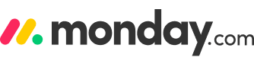
While primarily known as a project management tool, Monday.com also offers robust productivity tracking features. It allows businesses to track task progress, set deadlines, and monitor employee performance. With its intuitive interface and customizable dashboards, Monday.com provides a seamless experience for both managers and employees.
9. ClickUp

ClickUp is a versatile productivity tracking tool that combines project management, communication, and productivity analytics. It offers features such as time tracking, task management, and goal setting. ClickUp’s integrations with other business tools make it a comprehensive solution for managing projects and monitoring employee productivity.
10. Asana

Asana is a popular project management tool that also includes productivity tracking features. It enables businesses to create tasks, assign them to team members, and track their progress. Asana’s intuitive interface and collaboration features make it an excellent choice for teams looking to streamline their workflows while keeping an eye on productivity.
11. Jira

Jira is a widely used project management tool that offers robust productivity tracking capabilities. It allows businesses to create tasks, assign them to team members, and track progress using Kanban boards and agile methodologies. Jira’s extensive reporting and analytics features provide valuable insights into team performance and productivity.
12. Wrike

Wrike is a comprehensive project management and productivity tracking tool that empowers teams to collaborate and achieve their goals efficiently. With its intuitive interface and robust features, Wrike helps organizations streamline workflows, delegate tasks, and monitor employee productivity effectively.
Key Features and Functionalities of Employee Productivity Software
- Time Tracking: Employee productivity software often includes time tracking capabilities, allowing employees to record and monitor the time spent on various tasks and projects. This feature helps organizations gain insights into time allocation, identify bottlenecks, and make informed decisions to optimize resource allocation.
- Task and Project Management: These software solutions offer features to organize and track tasks and projects efficiently. They enable managers to assign tasks, set deadlines, monitor progress, and allocate resources effectively. Project management functionalities allow teams to collaborate seamlessly, share files, communicate, and ensure tasks are completed on time.
- Performance Analytics: Employee productivity software provides analytics and reporting tools to measure individual and team performance. These insights help identify top performers, evaluate productivity trends, and detect areas for improvement. Managers can use these analytics to make data-driven decisions, reward high performers, and provide targeted training to enhance overall productivity.
- Communication and Collaboration: Efficient communication and collaboration are critical for productivity. Employee productivity software often includes features like instant messaging, team chat, discussion forums, and virtual meeting rooms. These tools facilitate real-time collaboration, enable quick decision-making, and foster a sense of unity and engagement among team members.
- Automation and Integration: Integration with other business tools and systems is another valuable aspect of employee productivity software. Seamless integration with project management, customer relationship management (CRM), document management, and other relevant systems enhances workflow efficiency by eliminating manual data entry, reducing errors, and ensuring data consistency.
Benefits of Employee Productivity Software
- Enhanced Efficiency: By providing tools to manage time effectively, streamline workflows, and automate repetitive tasks, employee productivity software significantly improves overall efficiency. It enables employees to focus on value-adding activities and reduces time wastage on administrative and non-productive tasks.
- Improved Collaboration: Collaboration features promote seamless teamwork, knowledge sharing, and effective communication among employees. By breaking down silos, reducing miscommunications, and providing a centralized platform for collaboration, productivity software enhances teamwork and accelerates project completion.
- Increased Accountability: With productivity software, employees can easily track their own progress and manage their tasks and deadlines. This fosters a sense of accountability and empowers individuals to take ownership of their work, leading to increased productivity and better outcomes.
- Data-Driven Decision Making: Employee productivity software provides actionable insights and analytics to measure and analyze individual and team performance. Managers can leverage these insights to identify bottlenecks, make informed decisions, and implement strategies to improve productivity across the organization.
- Employee Satisfaction and Work-Life Balance: By streamlining processes and reducing manual workloads, productivity software can alleviate employee stress and promote a healthier work-life balance. Automating mundane tasks, providing transparency, and facilitating effective communication contribute to a positive work environment, boosting employee satisfaction and retention.
Conclusion
Selecting the right employee productivity software is crucial for optimizing efficiency and maximizing results in the workplace. By identifying your organization’s needs, considering scalability and compatibility, prioritizing user-friendliness and security, and evaluating integration and collaboration features, you can make an informed decision. Remember, investing time and effort into choosing the right software can lead to enhanced productivity, streamlined workflows, and improved overall performance for your organization.
Related Content
-
Performance Management
Employee Performance Measurement in 2024
As organizations continue to evolve in the dynamic business landscape of 2024, the measurement of employee performance has become increasingly ...

-
Employee Conduct/Behavior
10 Best Employee Goal Management Software in 2025
In today’s dynamic business landscape, effective goal management is pivotal for organizational success. Implementing robust employee goal management software not ...

-
Human Resources Information Systems
Discriminant Validity: Meaning, Formula & Examples in HR
In the evolving world of HR analytics, ensuring the accuracy and effectiveness of psychometric tests, employee assessments, and performance evaluations ...




